Call
Step 1:
Call Our Office at: (402) 331-2070

Call our office and speak to our receptionists who will take some information over the phone and then get you scheduled for your online emergency appointment.
Before you join the appointment, we’d like you to take a few pictures. We need one of your front teeth to use some students to retract your cheeks, so we can see them clearly.
Take Photos
Step 2:
Take Photos of Your Smile and Teeth

We need one of your front teeth to use some students to retract your cheeks, so we can see them clearly.
Take one with your mouth slightly open and then bite down and pull the cheeks to one side and take the right side and left side photos of your teeth. Then remove the spoons tilt your head back and get one picture of your entire upper jaw, and then a picture of your lower jaw.
Send Photos
Step 3:
Send Photos to Our Office Via Email
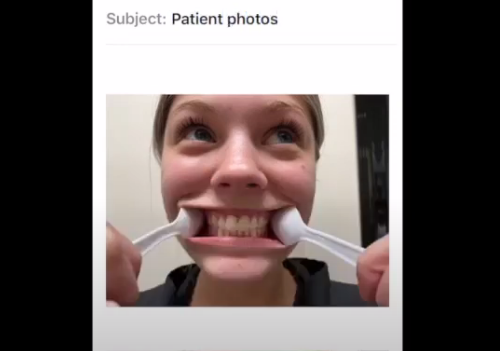
Appointment
Step 4:
Go To Your Email & Connect to Appointment

Contact us
Locations:
1221 Golden Gate Dr, Papillion, NE 68046
Telephone:
Hours:
Sunday: – Closed
Monday – Thursday: 9 AM – 5 PM CST
Friday: Closed
Saturday: Closed
